What you’ll notice: Users not getting the correct desktop settings or restrictions. Tools like gpresult show errors like “Access Denied.”
Why it happens:
- DNS problems
- Group Policy is not linked correctly or permissions are wrong
How to fix it:
- Run
gpresult /h report.htmlor usersop.mscto check what’s applying - Make sure the GPO is linked to the correct OU
- Check GPO permissions
- Run
gpupdate /forceto refresh policies