Table of Contents
Microwave internet relies on a clear line-of-sight between your dish and our tower, making it sensitive to physical obstructions and environmental changes. If your connection is slow or keeps dropping, here’s how to troubleshoot:
Key Steps to Follow: #
- Check Line-of-Sight
- Look for new obstacles such as trees, construction, or buildings that may have appeared between your dish and the tower.
- Line-of-sight interruptions are the most common cause of instability.
- Inspect the Dish and Cabling
- Visually inspect the dish, brackets, and cables.
- Ensure nothing is loose, damaged, or misaligned, strong winds or wildlife can sometimes shift equipment.
- Run a Speed Test
- Use a wired device and visit speedtest.net to measure your actual speeds.
- Compare the results with your expected package performance.
- Check Environmental Conditions
- Rain, fog, and heavy cloud cover can affect microwave signals.
- While modern systems compensate for this, temporary slowdowns may occur.
- Check Router Configuration
- Log into your router and ensure your settings match the details provided by Innovo Networks.
- Outdated firmware or incorrect DNS settings can slow things down.
- Restart Equipment
- Power cycle your router and microwave receiver by unplugging them for 30 seconds.
- Reconnect and wait for all indicator lights to stabilise.
- Contact Support
- If the issue persists, our technical team can schedule a remote diagnostic or site visit.