Dropped calls are often related to network instability or SIP registration issues.
- Device Not Registered:
- Restart your router, then restart your desk phone.
- Check if your internet connection is working.
- Power or Connection Issues:
- Ensure the phone is plugged in correctly and powered on.
- Check cables to confirm they are properly connected.
- Router or Firewall Blocking SIP Traffic:
- Your router/firewall may be blocking VoIP traffic. Ensure SIP (5060) and RTP ports are open.
- DND (Do Not Disturb) or Call Forwarding is Active
- Disable DND on the device.
- Deactivate Call Forwarding from the Innovo PBX portal.
- Only One Extension is Set to Receive Calls
- If only one extension is set to receive calls, it may be busy. Consider requesting a Ring Group setup.